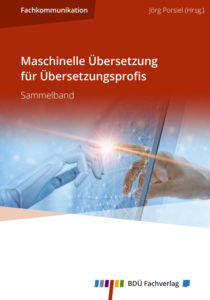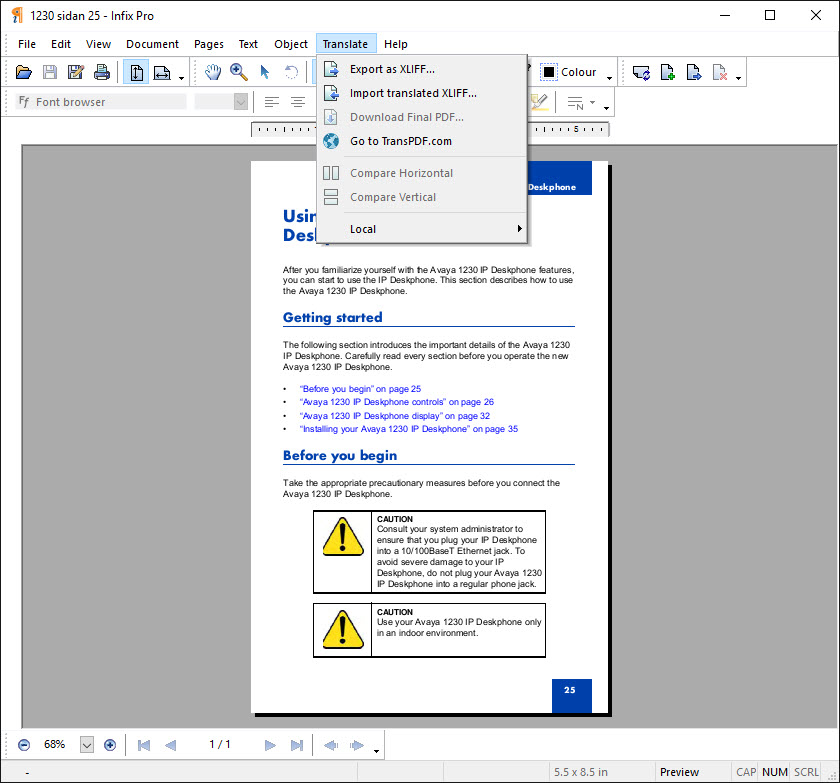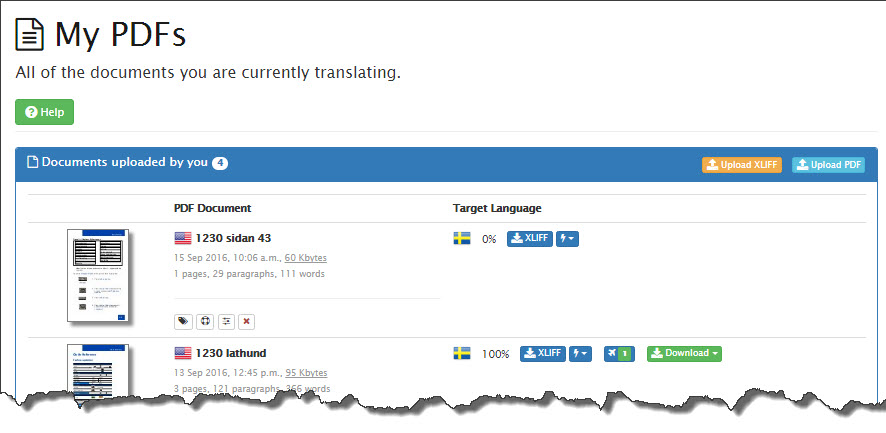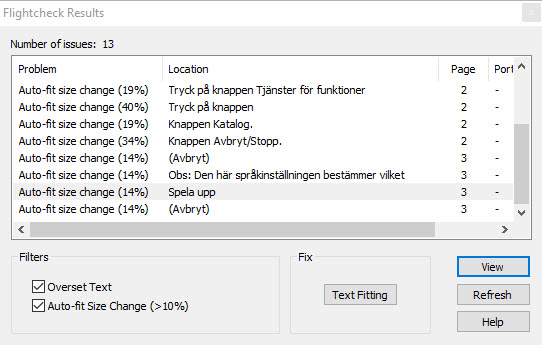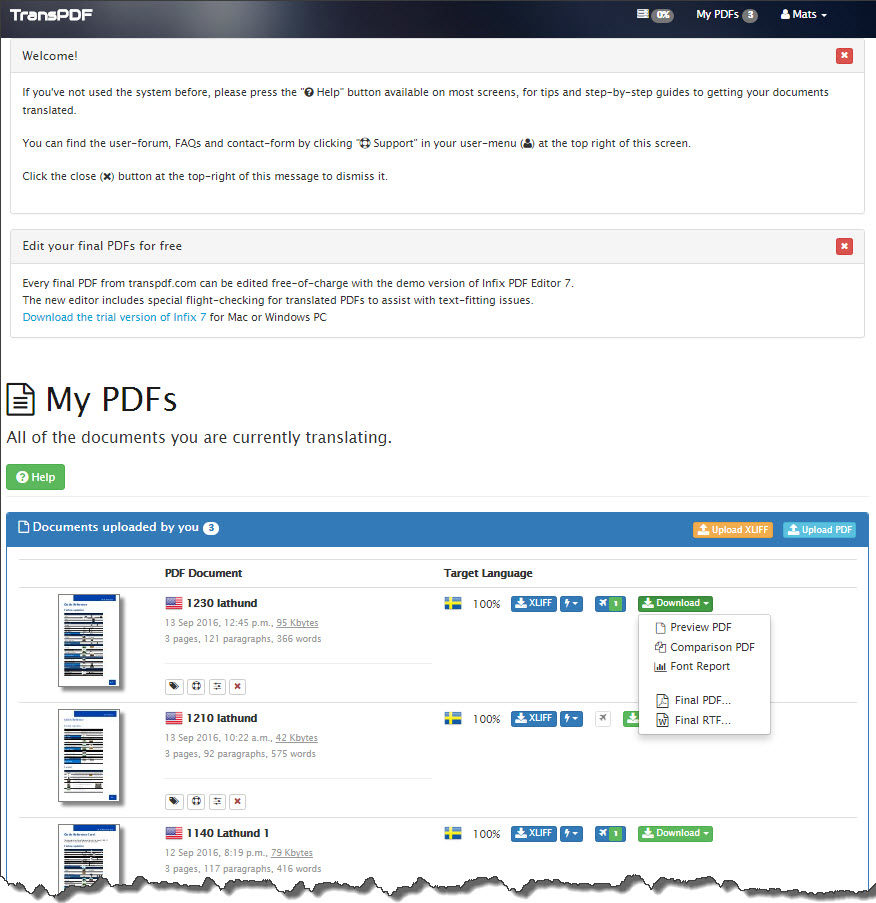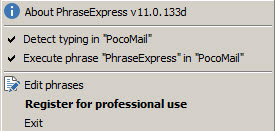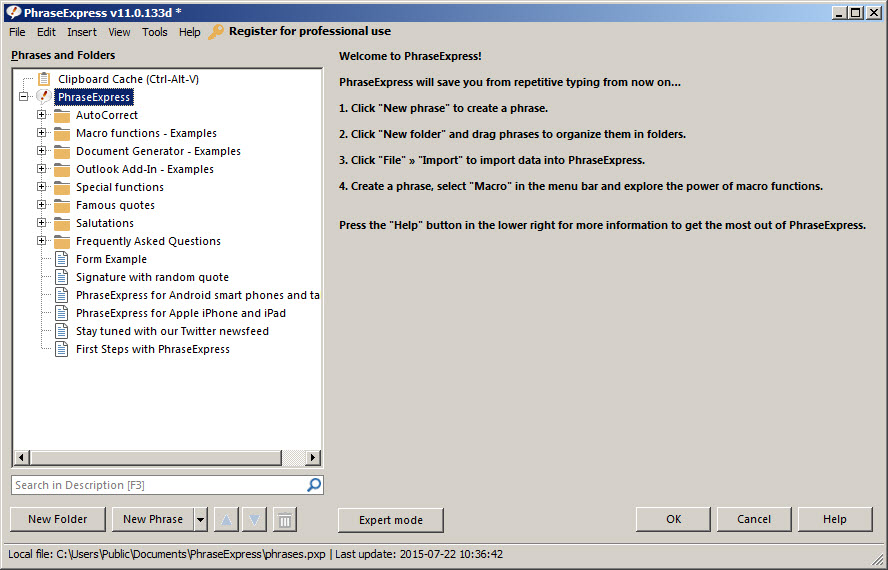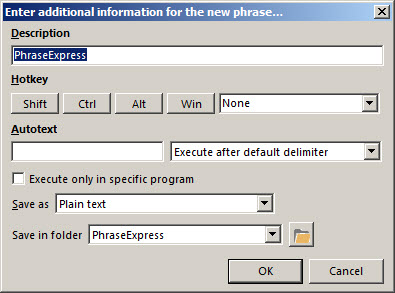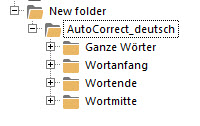Yes, there are standards for translation – but they are expensive and, at least for freelance translators, perhaps only of moderate interest. However, it may still be useful to be reasonably familiar with them. You should also know that they apply to requirements and responsibilities, not to the results.
Ingemar Strandvik – Quality Manager at the European Commission’s Translation Directorate – is a friend of standardization, even when it comes to something fundamentally as ephemeral as translation. In his presentation, Why standards can benefit translators (2017), he says that standards can contribute the following:
Definition of quality of service provision:
- Compliance with requirements; meeting needs and expectations ð specifications
Distilled wisdom of the profession, best practice:
- process focus, competencies, workflow steps
Benchmarks, references, check lists:
- codification of translators’ common sense
- legal translation with[out] translation training
- presented in an authoritative way ð credibility, assertiveness, improved communication
What is a Standard?
On the definition of the term “standard”, Ingemar Strandvik has found the following quote: “in short, a standard is an agreed wayof doing something . This may include the manufacture of a product, the administration of a process, the delivery of a service or of materials – standards can cover a huge range of operations performed by organizations and used by their customers.”
Standards of interest to us translators are (the links are to free sample pages):
- ISO/TS 11669:2012, Translation projects – General guidance (technical report)
- ISO 17100:2015, Translation Services – Requirements for translation services
- ISO 18587:2017, Translation services – Post-editing of machine translation output – Requirements
- ISO 20771:2020, Legal translation – Requirements
- ISO 5060:2024, Evaluation of Translation Output
Furthermore, a project to standardize quality assessment, Translation services – Assessment of translation output – General guidance (ISO 50960-#), was recently launched. See below.
Note: In the ATA Chronicle for Sept/Oct 2021, there is an interesting article on ISO standards and information security: Is Applying ISO Standards to Information Security the New Black in Translation?.
To what use?
A standard can basically be used in two ways: As information on processes (“good practice”) and requirements, and for qualification through certification. The latter is an expensive process and is normally only relevant for translation agencies of some size. I have never heard of a company (translation agency or direct customer) that required a freelance translator to be certified. And a quick survey among a dozen Swedish agencies suggests that only one of them is certified (then against ISO 17100); most have never experienced a demand for certification, and many do not even know the existence of any of these standards.
As regards standards as a basis for (further) training, no doubt the freelance translator may find useful information. But their main focus is the translation agency, which may well want to inform on the requirements that the standard imposes on the subcontractor. If a freelancer wants spend money on this form of training, I would actually recommend the technical report for translation projects even though it is by far the most expensive one.
In any case, general knowledge may well be useful, so here is a summary of the contents.
ISO/TS 11669
The most comprehensive standard is the general guidance for translation projects, ISO/TS 11669. Formally, it is not a standard but a “technical specification”, which means, among other things, that it cannot be certified against. Furthermore, it is much more detailed than a regular standard: “An organizing principle of this Technical Specification is the importance of structured specifications in translation projects. … A system is described for making decisions about how translation projects are to be carried out. … In practice, requesters do not always provide project specifications … [but] Requesters and TSPs should work together to determine project specifications. … When both requesters and TSPs agree on project specifications, the quality of a translation … can be determined by the degree to which the target content adheres to the predetermined specifications.” Also, these specifications are “the starting point for all assessments, both qualitative and quantitative”.
A major point here is that the specifications are crucial to the assessment of the quality of a translation. Not surprisingly, more than half of the standardʼs instructions relate to the preparation of structured specifications for translation projects. They include comprehensive lists and descriptions of parameters – almost 40 of them, including sub-parameters. Examples are production tasks, which consist of “typical production tasks”: Preparation, Initial translation, In-process quality assurance [consisting of self-checking, revision, review, final formatting, and proofreading], and “additional tasks”.
Note: For the preparation of project specifications (a neglected area), see this excellent (and easy to read) document from the European Commission: Translation Quality Info Sheets for Contractors.
Other parts of the standard include a chapter on Working together – Requesters and translation service providers (TSPs); this includes definitions of freelance translators as a translation provider, as well as the competencies of translators and professionals – see the box below. A chapter on Translation project management and, finally, a chapter on Phases of the translation project. The latter is particularly detailed. Especially notable here is a whole page on “post-production”, including feedback from the end user – the same element is covered in the corresponding standard, ISO 17100, in seven lines!
Obviously, this standard is primarily aimed at translation agencies. To me, it is just as obvious that it is little applied by them only to a minor extent. One would expect it to be reflected in the instructions to the subcontractors/freelancers, but I have never seen that. I think that most agencies would find quite a lot of useful stuff here; there is probably very little that its authors have missed.
ISO 17100
The step from ISO/TS 11669 to ISO 17100 is not big; the latter is, as I said, the corresponding standard, against which certification can be done, and it concerns translation service requirements. Here we find the “normal ingredient”, the chapter on competencies and qualifications (see box below). Thereafter follow processes and measures prior to production, including quotation and contract as well as preparations. Then there is a chapter on the production process: Project management, translation process (translation, control, checking reading, peer review, Proofreading and final verification and approval for delivery). And finally, a short chapter on “processes after delivery”. (“[the agency] should forward feedback from customers to all interested parties” – but how many freelancers hear about the end customer’s reactions?)
There are also six “informative” annexes (informative as opposed to normative, i.e. the annexes are not included in the certification requirements), including Agreements and project specifications, as well as Project registration and project reporting – thus they should be seen as suggestions on what could be included.
ISO 20771
Related to ISO 17100 is ISO 20771, i.e. requirements relating to the translation of legal texts. It applies to translation that is law-related or falls within the legal domain, in terms of both content and context. It is pointed out that “legal translators” may be subject to specific requirements regarding professionalism, confidentiality and ethics, as well as procedures relating to authorization, certification and safety approval. And unlike ISO 17100 – which focuses primarily on agencies – this standard is primarily intended for individual translators. If you are a freelance translator interested in certification, this is probably the standard which would be of primary use for you.
The usual section on competences and qualifications is comparatively detailed and includes requirements for “recognized degrees” in language, translation or legal – a requirement which, unlike the ISO 17100 requirements, cannot be replaced by at least five years of professional experience.
Furthermore, the responsibility of the legal translator is described in detail, and this applies even more to the elements Agreement and service specification, Translation, Check, Revision and review, Verification and correction, Signing off and record keeping, Authorized certification, Complaints, individual responsibility and corrective action. Of course there is also a chapter on Confidentiality, security and professional liability insurance – and finally on Professional development and involvement. There is also an Annex with “Information on authorized legal translation used in judicial settings, and for the use of public authorities and commercial purposes”.
ISO 18587
Probably of more general interest is ISO 18587, which applies to requirements for post-editing of machine translation (MT). A preliminary section on the post-editing process contains few details out of the ordinary; it might be noted that the agency/translator is required to determine whether the source text is at all suitable for MT, and that relevant specifications should exist. There are also requirements that the target text must fulfill; it can be noted that these requirements actually apply in equal measure to any translation, but they are not included in ISO 17100. Interestingly enough, the introduction notes that the rapid technological development in the MT field means that the standard is restricted to ‘that part of the process that begins upon the delivery of the MT output and the beginning (my italics) of the human process that is known as post-editing’.
As far as competencies and qualifications are concerned, it is worth noting that they are virtually identical to the corresponding text in ISO 17100 – that is, nothing specific to post-editing. However, there is also a sensible section on professional competence that includes requirements for “a basic understanding of common errors that an MT system makes” and “the knowledge and ability to establish whether editing MT output makes sense, in terms of time and effort estimations”.
Finally, there is a short chapter on the requirements of “full” post-editing, in addition to the general post-editing requirements. “Full” post-editing means that the resulting target text should not be distinguishable from a corresponding target text produced by a human professional translator without the assistence of MT.
ISO 5060
The standard gives guidance on the evaluation of human translation output, post-edited MT output, and unedited MT output. It focuses on an analytic translation evaluation approach using error types and penalty points configured to produce an error score and a quality rating. The focus is only on the human evaluation of translation output. However, anyone who has tried evaluation of this type knows that it is rather taxing.
If you want to know more about the error types there is lots of information at the home page of MQM (Multidimensional Quality Metrics). The error typology in ISO 5060 is based on that work, and on this site you will find – among lots of other stuff – definitions of the error types in the standard.
A description of ISO 5060 is to be found at this OneWord site. And even more in the Multilingual magazine (you can have a free trial subscription), here.
Competencies and qualifications
Thankfully, ISO 17100 and 18587 set the same requirements for the translatorʼs competencies: Translation competence; linguistic and textual competence in source and target languages; competence in research, information acquisition and processing; cultural competence; technical competence; domain competence – all briefly described.
ISO 5060 requires the same competencies (even if sometimes slightly differently worded) as the two above but adds revision competence and evaluation competence.
ISO 20771 (legal translation) places far more and more detailed requirements. Thus, the translator must not only spend at least 5% of the working time on the cost of the work, but also participate in at least one training event a year, preferably be a member of a related professional organization, and document all training and education (how this can be done is described in an appendix).
ISO/TS 11669 deviates by simply specifying requirements for competences in source and target languages, but they are in fact qualifications. The same goes for its requirements on translation competences: they are also about qualifications.
There are three criteria for translation qualifications in ISO 17100 and 18587, of which at least one must be fulfilled: a degree in translation, a degree in any other field plus two years of professional experience, or five years of professional experience. The criteria of the legal standard are again far more far-reaching: six different ones, all of which must be met.
Informative appendix: Terminology
Much of the terminology is common between the standards. I would like to mention a few terms of specific interest here. (Remember that all terminology chapters are included in the free sample pages.) As you will see, the definitions in ISO/TS 11669 are often different from those in the other standards; it can be noted that in 11669 was published in 2012, whereas the others are 3-7 years later. Every Note is part of the standard as well.
- The following terms are found only in ISO/TS 11669:
A-language: native language, or language that is equivalent to a native language, into which the translator typically translates from his or her B-language and/or C-language
Note: The A-language is generally the language of education and daily life for a translator.
B-language: language, other than a translator’s native language, of which the translator has an excellent command and from which the translator typically translates into his or her A-language
C-language: language of which a translator has a complete understanding and from which the translator sometimes translates into his or her A-language
Note: A translator can have several C-languages.
overt translation: type of translation in which aspects of the source language and source culture are intentionally left visible
covert translation: type of translation intended to make the translation product appear as though it had been authored originally in the target language and target culture
requester: person or organization requesting a translation service from a TSP or language service provider [cf. client, customer below]
Note 1: The requester is usually the person or organization that asks for, and receives, the translation product on behalf of the end users, and that usually directly or indirectly determines the TSP’s compensation for rendering the translation service. In the case of government or non-profit organizations, pro-bono transactions, or in-house translation within a company, there is sometimes no monetary compensation for translation services.
Note 2: In the commercial sector, the requester is sometimes called the client or customer. These terms, however, are ambiguous and could refer to the end user. For this reason, requester is the preferred term.
- The following terms are common to all the standards:
locale: set of characteristics, information or conventions specific to the linguistic, cultural, technical and geographical conventions of a target audience
language register: variety of language used for a particular purpose or in a particular social or industrial domain
ISO 11669 has it slightly different: register; usage register: set of properties that is characteristic of a particular type of content, and which takes into account the nature of the relationship between the creator and audience, the subject treated and the degree of formality or familiarity of the content
translation service provider; TSP: language service provider that delivers translation services [ISO 11669: person or organization supplying a translation service]
Note: A TSP can be a translation company, a translation agency, a translation organization (profit, non-profit or governmental), a single freelance translator or post-editor, or an in-house translation department.
Note that the expression “language service provider” is used as if taken for granted, but without the common abbreviation LSP. However, in ISO/TS 11669 that term is also defined:
language service provider; LSP: person or organization that provides translation, interpreting and/or other language-related services such as transcription, terminology management or voice-overs
Note: The concepts of language service provider and TSP are connected by a generic relation, with language service provider being the generic concept and TSP the specific concept. TSPs generally provide only translation services, which can include revision or review. In some cases, language service providers provide mainly translation services but in many languages.
client; customer [not in ISO 11669]: person or organization that commissions a service from a TSP by formal agreement
Note: The client can be the person or organization requesting or purchasing the service and can be external or internal to the TSP’s organization.
reviser: person who revises translation output
- Furthermore:
revision: bilingual examination of target language content against source language content for its suitability for the agreed purpose [ISO 11669: bilingual editing of target content based on a comparison between the source content and the target content]
Note: The term bilingual editing is sometimes used as a synonym for revision.
review: monolingual examination of target language content for its suitability for the agreed purpose [ISO 11669: monolingual editing of target content with respect to the conventions of the subject field(s) to which the target content belongs]
Note: The term monolingual editing is sometimes used as a synonym for review.
proofread: examine the revised target language content and applying corrections before printing
correction: translation service action taken to correct an error in target language content or translation process or a nonconformity to a requirement of this International Standard when conformity has been claimed
Note: Corrections generally arise as a result of errors found when the translator is checking the target language content, when reported by a reviser or reviewer or proofreader or client, or during an internal or external audit of the implementation of this International Standard.
ISO 5060 contains a large number of terms related specifically to the evaluation of translations which are not found in the other standards.